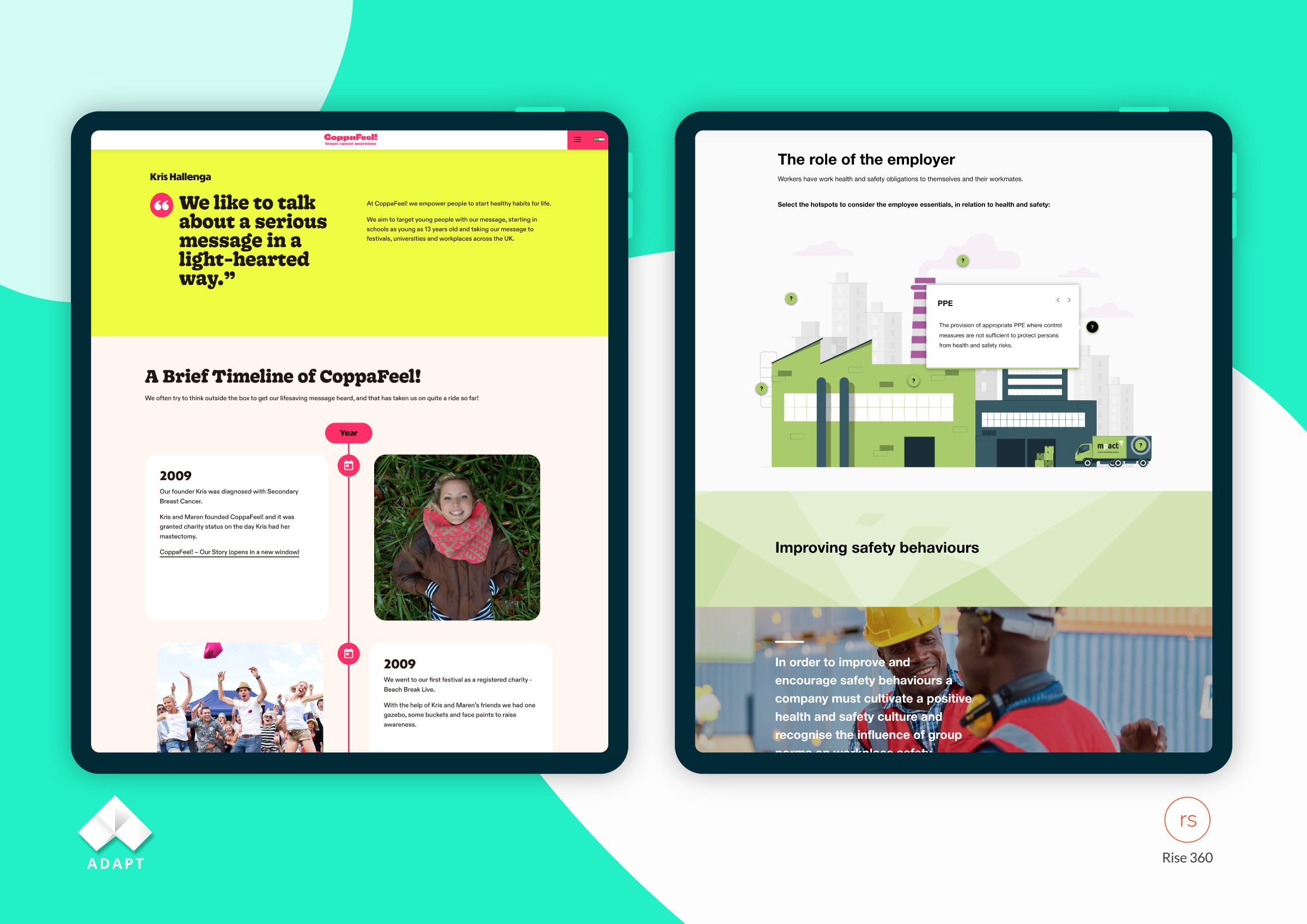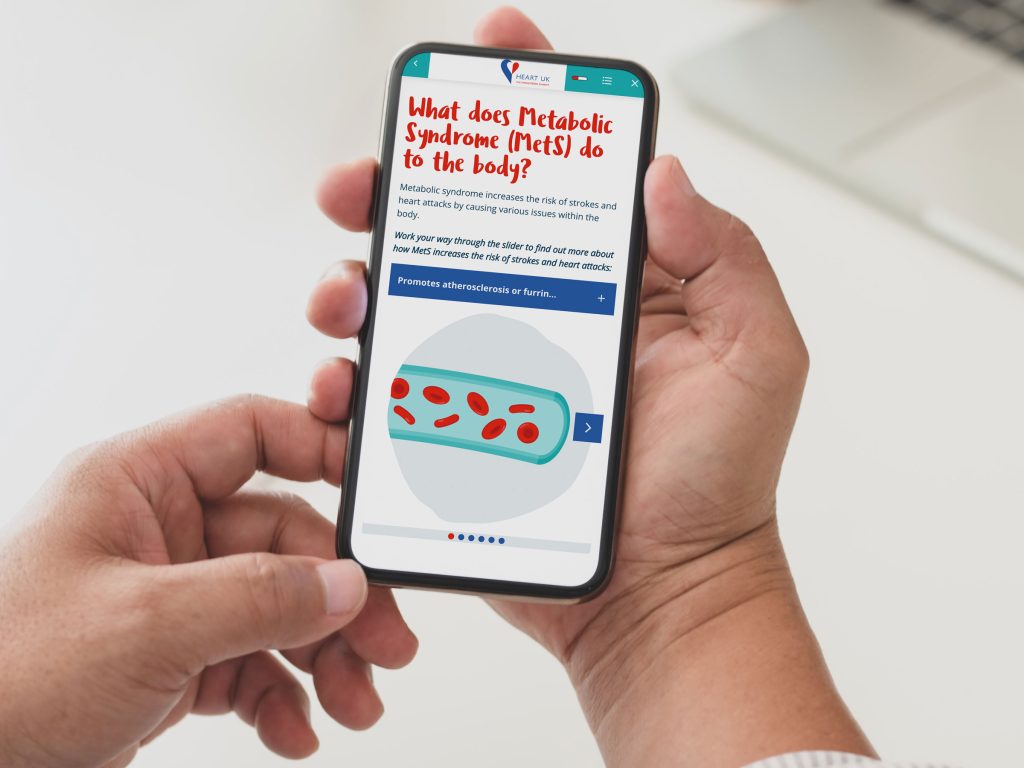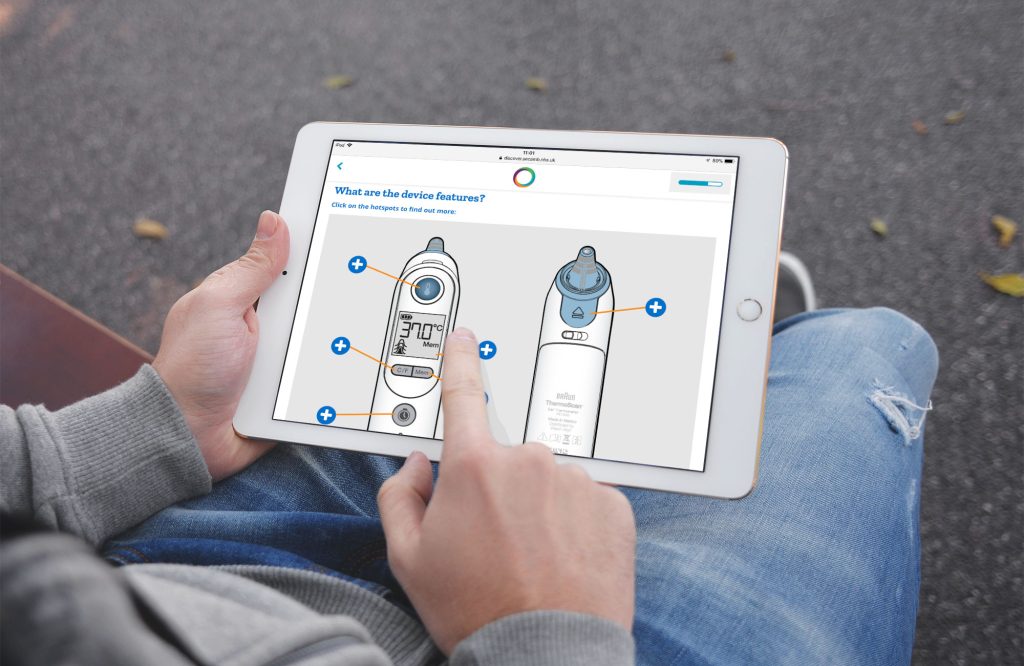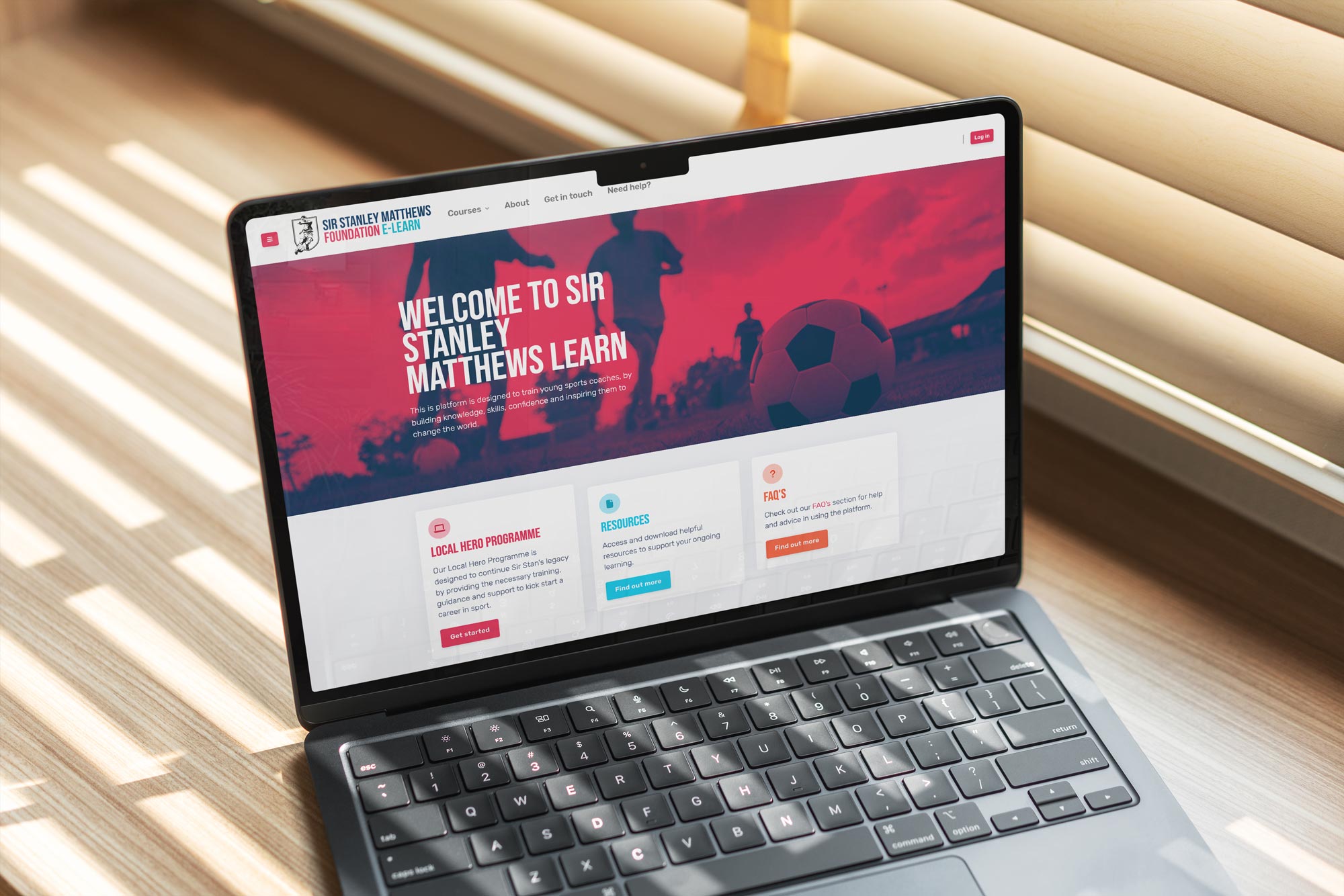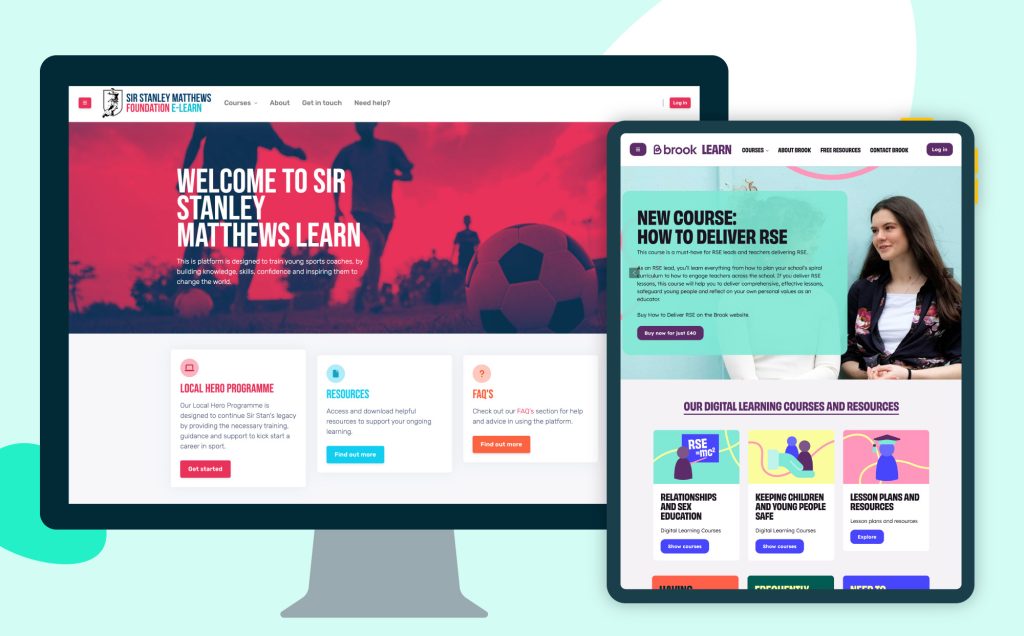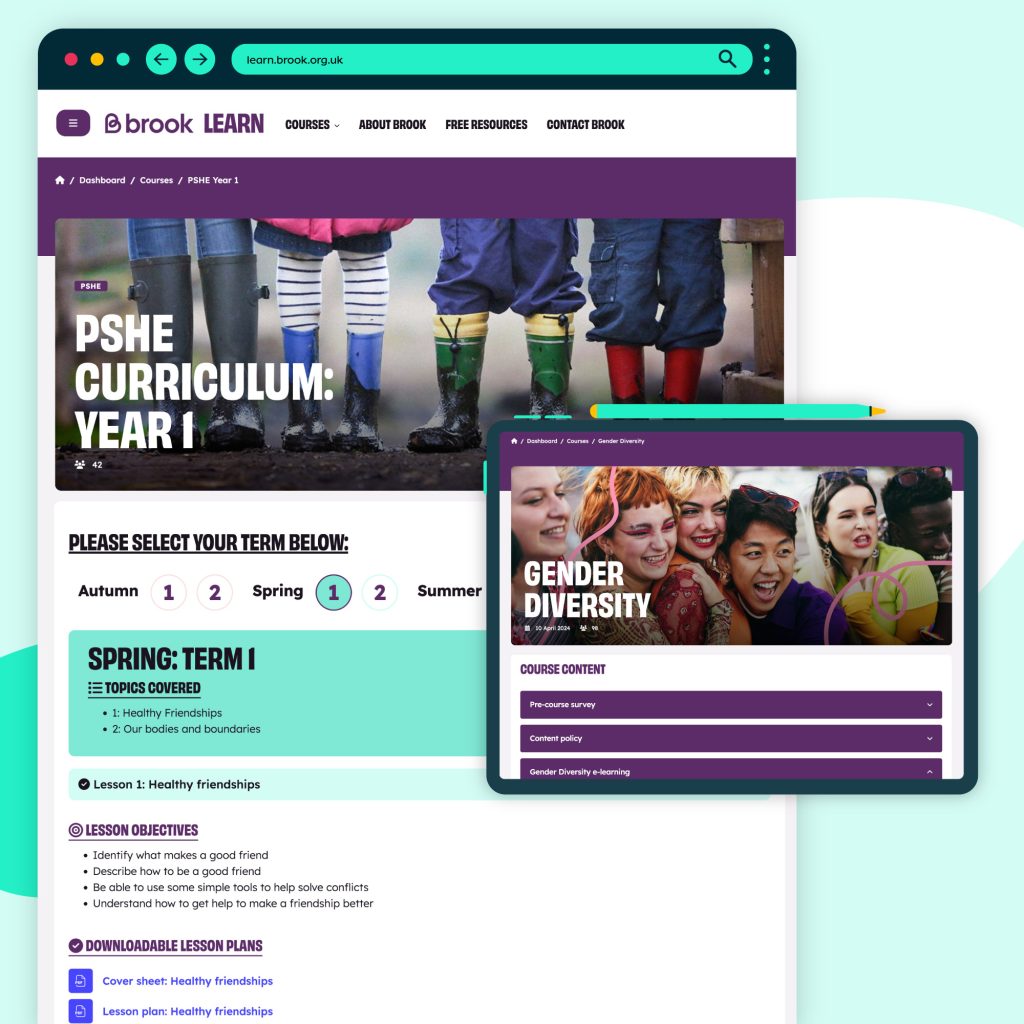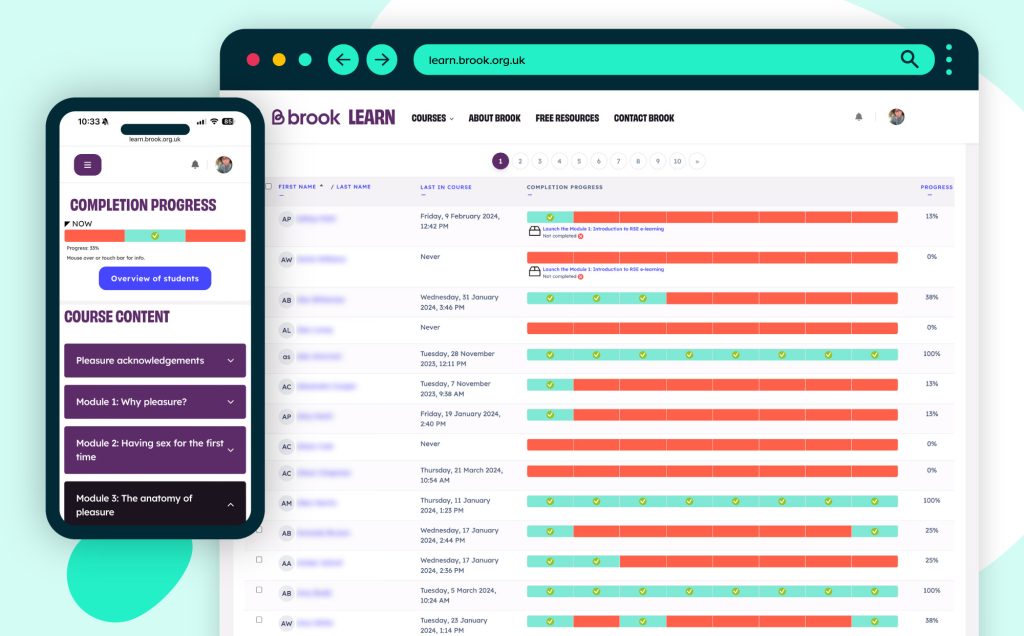Here at Eggu, we know every project we work on is unique, and sometimes we need to take a different approach in reaching deliverables. That’s why we like to use a range of authoring tools and software solutions to assist us in building our bespoke elearning courses.
Now with mobile responsive delivery and accessibility standards high on the agenda with any elearning project, at Eggu, we prioritise development using products such as Adapt Learning and Articulate Rise.
Both create courses that automatically adjust to different screen sizes, depending on the device the course is viewed on. This approach ensures a consistent and engaging learning experience wherever you are, and across a variety of devices and screen orientations. This eliminates the need for separate design and build for desktops, tablets, and smartphones; something that more traditional tools, such as Adobe Captivate or Articulate Storyline, do not offer.
With a wealth of expertise in both Adapt and Rise, we thought we’d take the opportunity to breakdown their pros and cons around some key topics.
- Overview.
- Branding and themes.
- Ease of use.
- Interactive components.
- Accessibility.
- Review functionality.
- LMS Compatibility.
- Price.
We hope this proves a helpful resource to anyone currently examining the best digital learning rapid development tools on the market.
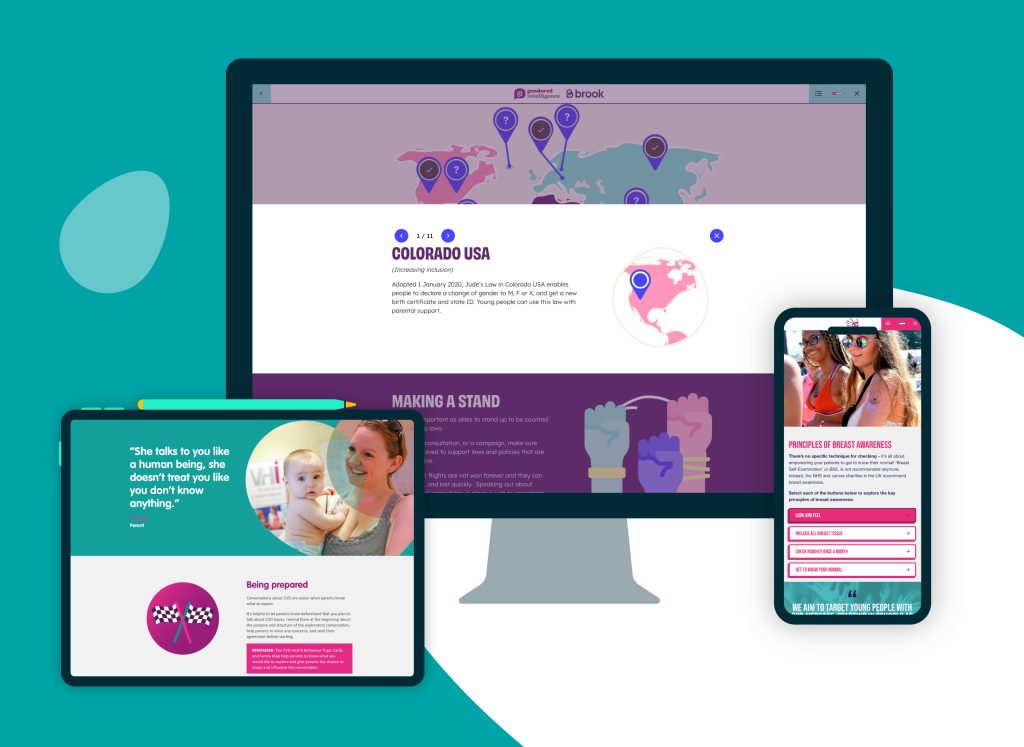
1. Overview
Adapt Learning
Adapt is an award-winning open source authoring tool, freely allowing anyone to download and install the software for their personal use. The access to the source code allows customisation to the tool according to your specific requirements.
The open source nature of Adapt brings benefits from a vibrant and active community of developers, instructional designers, and elearning professionals. This provides valuable support through forums, documentation, and shared resources, fostering collaboration and knowledge-sharing.
Learning Pool offers a version of Adapt with their Adapt Builder, with some great additional interactions, however it is somewhat restricted in the CSS editing. This is why we would often opt for our own hosted version where we have complete control of the back end and ongoing software updates, which can have an impact on past styling.
Articulate Rise
Rise is rapid authoring development tool that’s part of the Articulate 360 suite. There’s no software to download, with all development occurring online. It’s fairly basic in its usability, with a super soft developer learning curve required.
Unlike Articulate Storyline, as a web-based resource, it can be used on Mac OS and Windows.
2. Branding and themes
Adapt Learning
Using CSS in Adapt allows you to highly customise the look and feel of courses through theming and branding. This ensures that content aligns with client’s brand guidelines, creating an engaging, highly professional learning experience, that perfectly harmonises with other digital representations of the brand. It also boosts actioning design changes course-wide, rather than manually editing individual components.
The built-in Vanilla theme allows a decent level of colour customisation throughout the course build. But, for true customisation, a decent knowledge of CSS coding is required.
Articulate Rise
Until recently, theme customisation in Rise was pretty limited; only being able to update fonts, accent colour, navigation, and course labels.
Now, you can choose from three prebuilt themes:
- Rise.
- Apex.
- Horizon.
In addition to choosing from eight cover page layouts, you can also customise additional theme elements, such as navigation menu type, navigation button options, and lesson headers.
The major downside however, is that CSS customisation is still restricted to editing the final published output files. So, it can be achieved, but ultimately the tool is not designed for this level of customisation.
3. Ease of use
Adapt Learning
Adapt offers a super easy-to-use interface which follows a typical WordPress backend style builder, using components, blocks and articles to efficiently construct modules rapidly.
Articulate Rise
Articulate Rise is renowned for its user-friendly and intuitive interface. The drag-and-drop functionality, along with pre-designed templates, makes it easy for both novice and experienced users to create engaging elearning content, without a steep learning curve.
Whilst the pre-built, editable lessons and templates, might save time, you will perhaps feel that all courses you produce in Rise end up looking very similar in nature.
4. Interactive components
Adapt Learning
Adapt has more interactions than any other authoring tool on the market, with a wide range of superb components already inbuilt. The open source nature of this software means that developers are continually adding to the bank of components and extensions available.
You can download and use over 100 community plugins that enhance your courses in unimaginable ways.
Ignacio Cinalli is the perfect example of an external developer that supplies helpful add-ons via GitHub.
Articulate Rise
There are forums discussing ideal new features from developers, however any creation of new tools is down to Articulate building these into the software. External plugins are not an option here. You can however embed more visual interactions created within Storyline to diversify delivery.
The inbuilt transitions of interactions are just great. They load and move beautifully.
The real downside is the customisation capabilities of these interactive features. You are limited with image placement and layout, with a few editable options only. This can make it hard to really harmonise with a brand’s other web presence.
5. Accessibility
Accessibility is a major priority for us at Eggu, and both Adapt and Rise integrate features to ensure courses are accessible to all learners. This includes support for screen readers and adherence to web accessibility standards, promoting an inclusive learning experience.
Both are built to meet the minimum WCAG 2.1 AA standards, but it’s down to the developer to ensure any alternative text is manually configured.
Clear instructions are also key before any interaction in elearning; something that is consistently provided throughout Adapt, but not in Rise.
For some helpful guidance in accessibility for digital learning, why not check out our 4-part blog?
Part 1: Top tips for writing content
Part 2: Top tips for writing link text
Part 4: Top tips for writing alt text
6. Review functionality
Adapt Learning
Learning Pool’s version of Adapt Builder does offer review functionality, but this is sadly not currently available in standard Adapt package. According to discussions on forums however, this is something that is soon to come.
Articulate Rise
Without doubt the Review360 feature is one of its highlights; allowing simple team or client collaboration when finalising a build or reviewing ongoing updates.
7. LMS Compatibility
Adapt Learning
- SCORM 1.2
- SCORM 2004
Articulate Rise
- SCORM 1.2
- SCORM 2004 (2nd / 3rd / 4th editions)
- AICC
- xAPI
- cmi5
8. Price
Adapt Learning
Adapt is free software to download and install onto your own server, however you do require the capabilities to do this.
Learning Pool’s Adapt Builder is linked to buying into their learning management system solution, which varies in costs depending on the end number of users.
Alternatively, there are great companies out there like Adapt Unlimited, who solely provide affordable Adapt hosting solutions delivered through the cloud.
This allows for course development to synch across computers and be shareable with your whole team, without the need for software keys or installation.
A standard team license (hosting only) starts at £880 + VAT per annum, with additional options to provide training and support.
Articulate Rise
A personal subscription to Articulate 360 starts at £960 + VAT, per subscription, per annum, with team subscriptions starting at £1295 + VAT, per subscription, per annum.
This can be secured via the official UK sales partner, Omniplex.
Summing up
Articulate Rise is great for cranking out clean, interactive learning content at a high pace. Where clients already comfortably use this in-house, it’s simple for external designers and developers to step in and support the development of ad-hoc projects.
But is it ultimately engaging enough for end users? Without the instructional or graphic design know-how, it does have the potential to create boring, one-dimensional, page-turners.
As a digital learning design agency, one of our priorities always comes back to visual impact and creating a bespoke product in line with a client’s brand.
Therefore, our personal preference often leans towards Adapt due to its customisation capabilities.