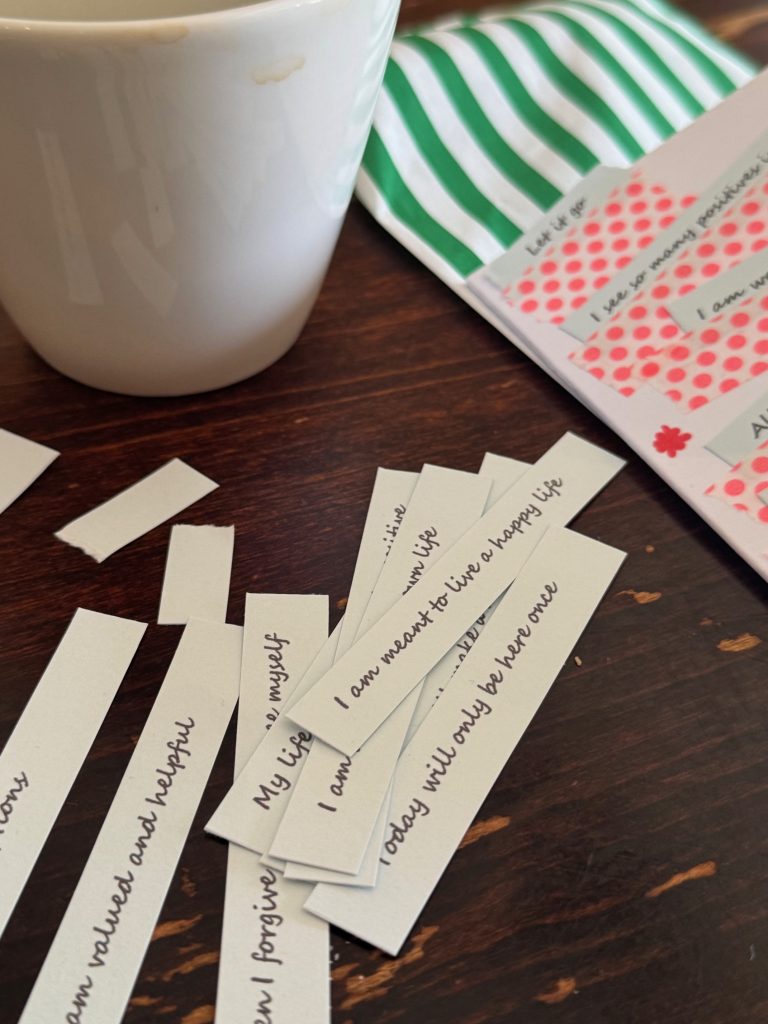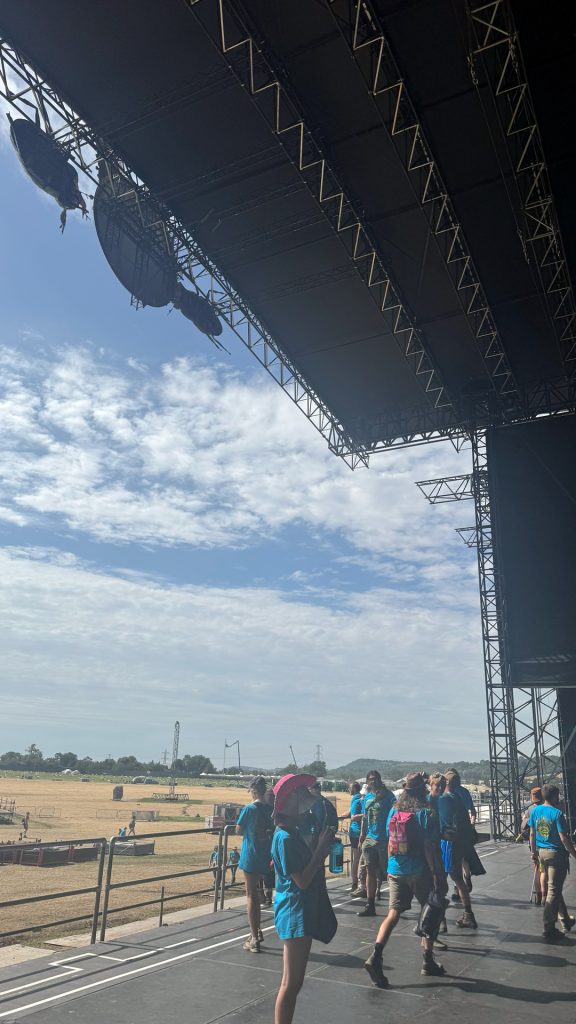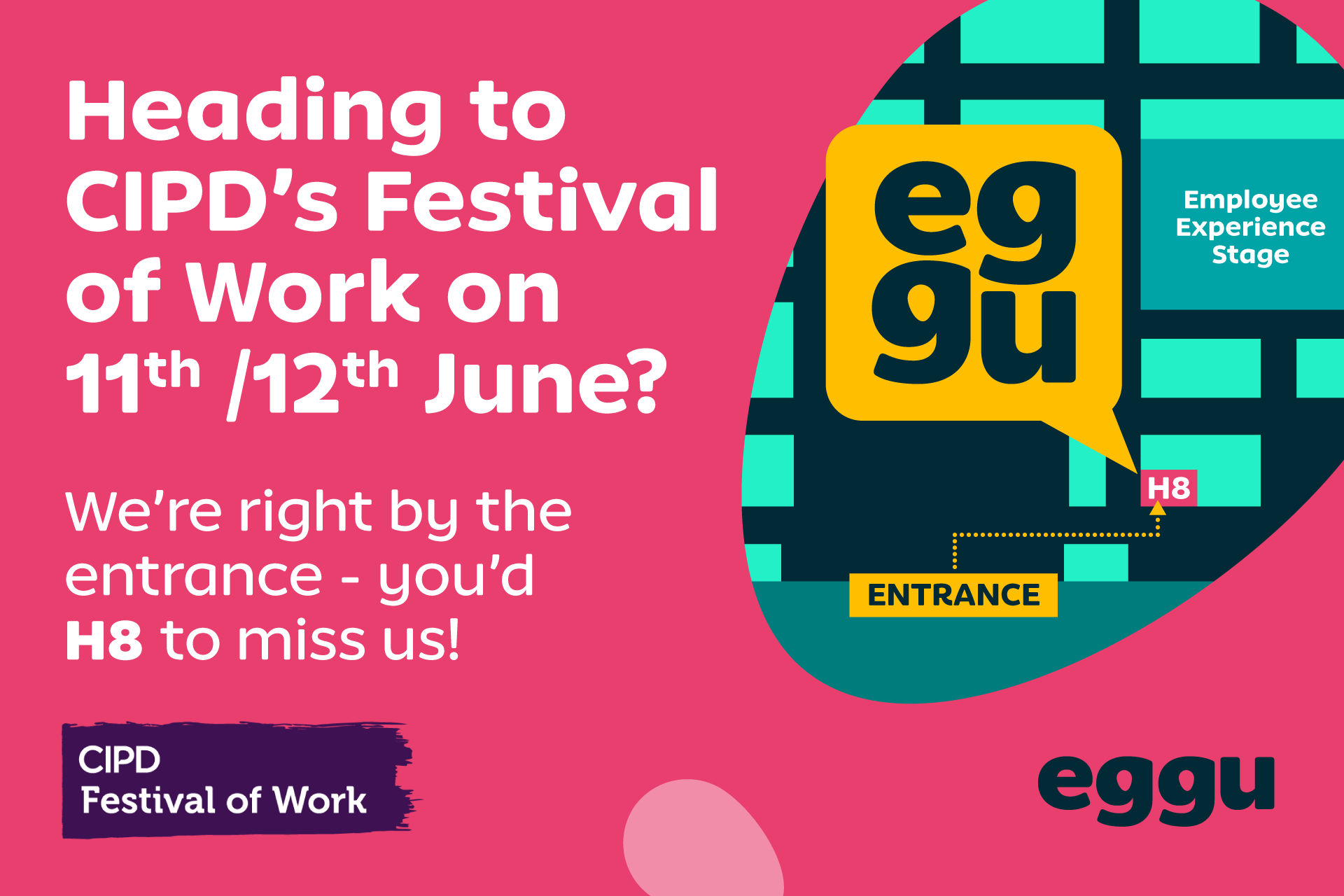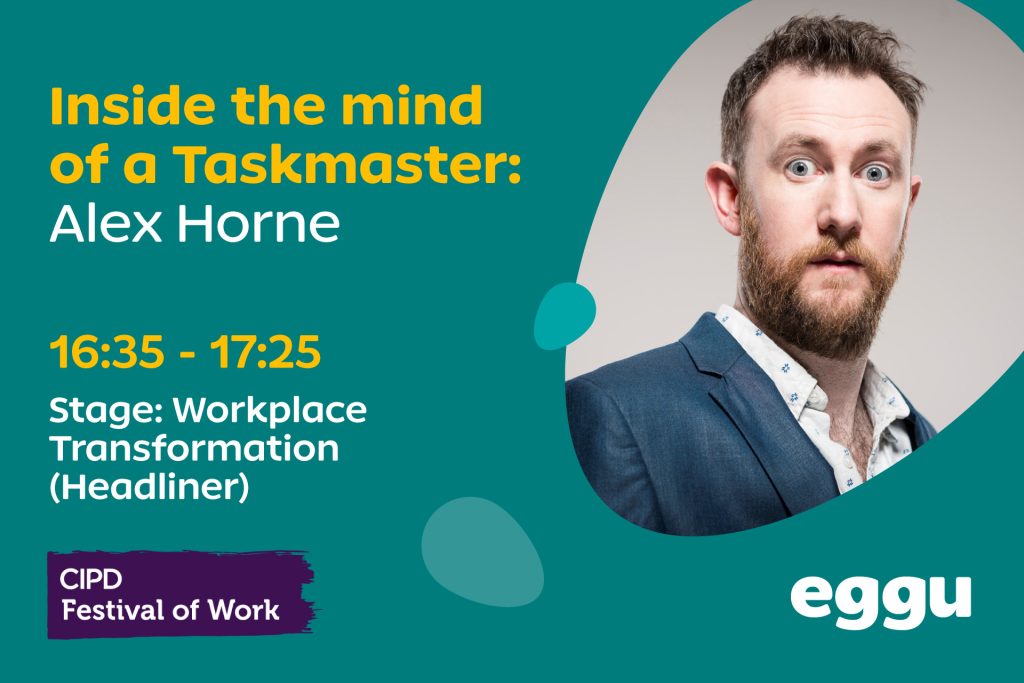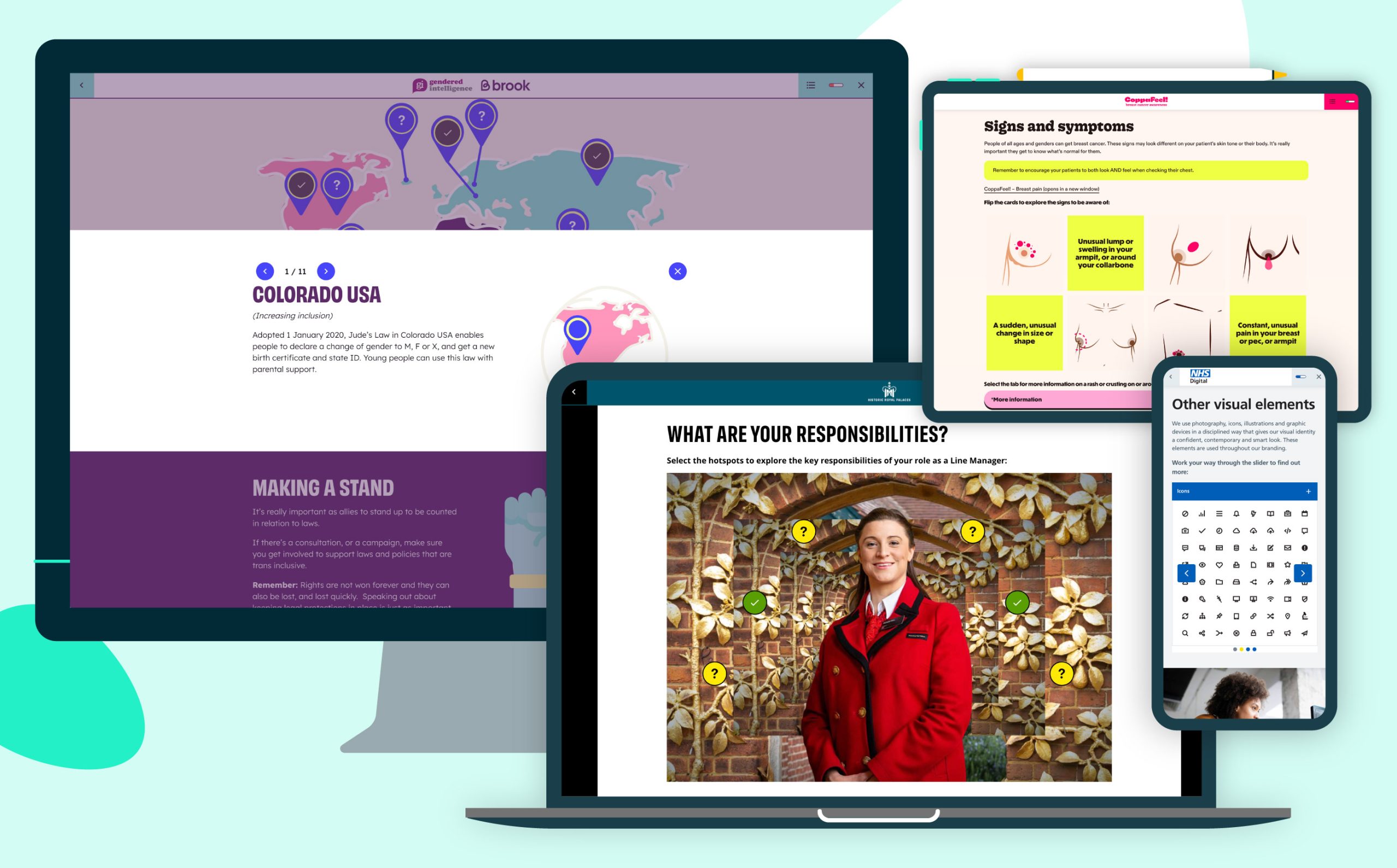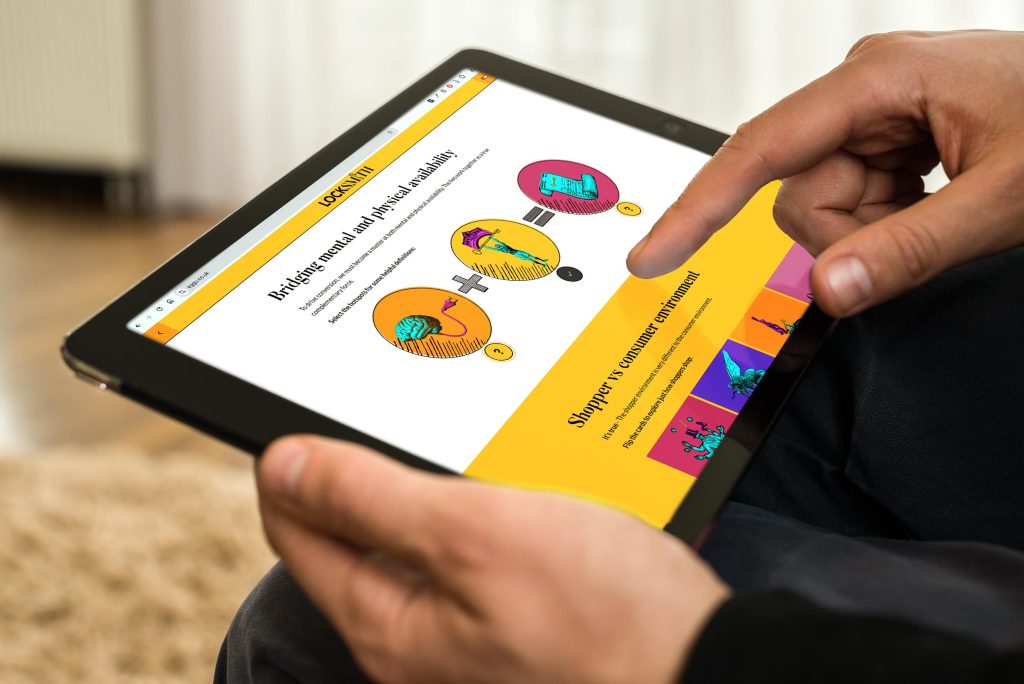Got ideas? Love design? Curious about how people learn online?
We’re on the hunt for a Junior Digital Learning Designer to join our eggscellent creative team at Eggu.
If you enjoy making things look great and work brilliantly, get excited by digital content, and want to turn learning into something people actually enjoy – this could be your perfect first step into the world of digital learning.
This is a true starter role. You don’t need loads of experience – we’ll train you on the job. But, what does matter is your attitude, curiosity, and creativity.
Over time, we’ll help you discover your strengths and shape your future at Eggu. The role can grow with you in the direction that excites you most.
Why Eggu?
We’re a boutique digital design agency with a friendly, supportive vibe and a big passion for bringing learning to life. Every project is different – one day you could be working with a global brand, the next with an exciting non-profit.
We’re collaborative, ambitious, and big believers in learning by doing. If you like sharing ideas, experimenting, and being part of a close-knit team, you’ll feel right at home.
What you’ll be doing
- Building engaging digital learning experiences using Adapt, Articulate Rise, and Storyline
- Testing and polishing content to make sure it looks great, works smoothly, and meets accessibility standards
- Supporting users by responding to helpdesk enquiries for our hosted learning platforms
- Working alongside our design team to create eye-catching graphics, animations, and visuals using Adobe Creative Suite
- Learning loads (seriously, this role is all about growth!)




What we’re looking for
You don’t need to tick every box, but you should be excited about learning and creating.
- A creative thinker with a passion for design
- A team player who enjoys collaborating and sharing ideas
- Confident, friendly communicator (written and verbal)
- Comfortable with IT and keen to build digital skills (ideally on a Mac)
- Organised, able to juggle tasks, and open to feedback
Bonus points if you…
- Are degree educated (although enthusiasm matters just as much)
- Have dabbled in digital design, elearning, or creative tools
- Love finding smarter, more fun ways to explain things




The practical bits
- Based at Eggu HQ, Marden, Kent (this is an in-office role)
- Salary dependent on experience
- Sorry, no agencies or freelancers
Think you’ve got what it takes to crack this role?
To apply, send us:
- A quirky fact about yourself
- One creative idea for an elearning course to upskill music festival volunteers
- Your CV and portfolio